How to Log in to Zammad Admin Panel
The Zammad admin panel is essentially the control panel for your entire Zammad website. It's where you create and manage users, groups, organizations, and lots more. Once your Zammad application is created, you can find the credentials for Zammad Admin Panel in Cloud Clusters Control Panel.
1. Create a Zammad Website
Please make sure you have created your Zammad application on our platform.
2. Get credentials for Zammad Admin Area
Go to the Site & SSL page in the Control Panel, you can see the Zammad Admin URL and the credentials for it.
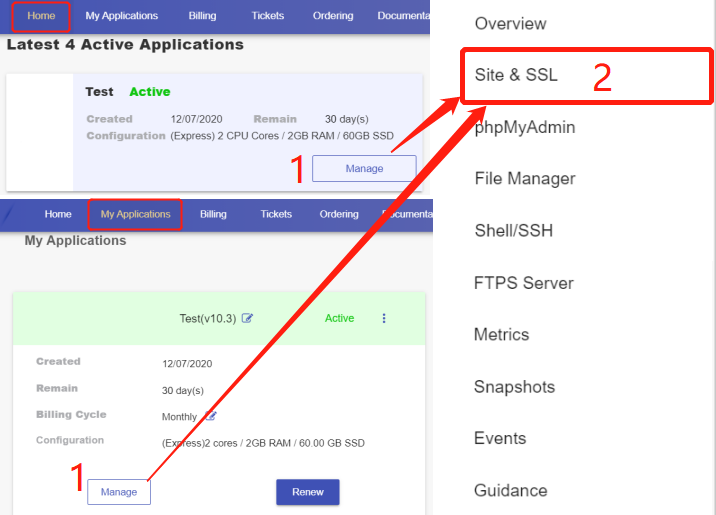
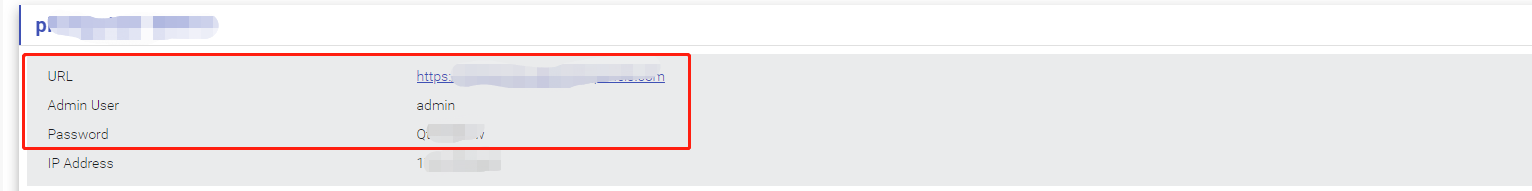
Click the Admin URL and input the username/email and password you just got. Then, click Sign In.
